Snow storm
Posted: January 20, 2019 Filed under: Uncategorized 19 CommentsI’ve been doing lots of experimenting with the Procreate app on my iPad. I love the drawing tools, but it has taken me a long time to find something that approximates paint. There are indeed many brushes, but I just can’t get them to do what I want. Admittedly I am self-taught, so far, but that will change eventually. I probably could learn a lot by watching some YouTube videos, but I enjoy the process of discovery and experimentation even if the results are poor.
Last night while waiting for dinner to cook, I discovered the water pen. It’s hidden under the Calligraphy menu. That might lead you to think it was a tool with strokes that vary from thick to thin, which it is, but instead of having solid edges like an ink pen, the edges are textured and soft. That makes drawing with it kind of like painting with soft oil or acrylic brushes. And as you overlap the strokes you don’t get a darker overlap area like some of the traditional Procreate brushes. The best word I can find to describe the brush is “malleable”. It actually feels like I am moving wet paint around when I use it.
Here’s a quick time-lapse video of the sketch I did while looking out the window at today’s snow storm. Maybe you’ll see what I mean about malleable. Do you have a Procreate brush that you love? Please let me know, and send me some links to samples you’ve created. I’d love to see.
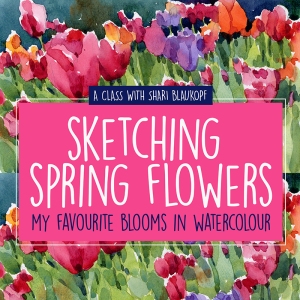


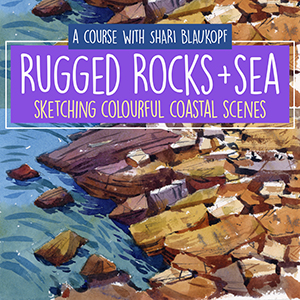


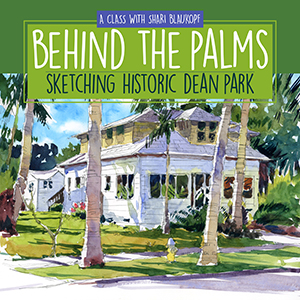

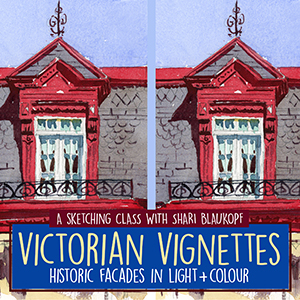
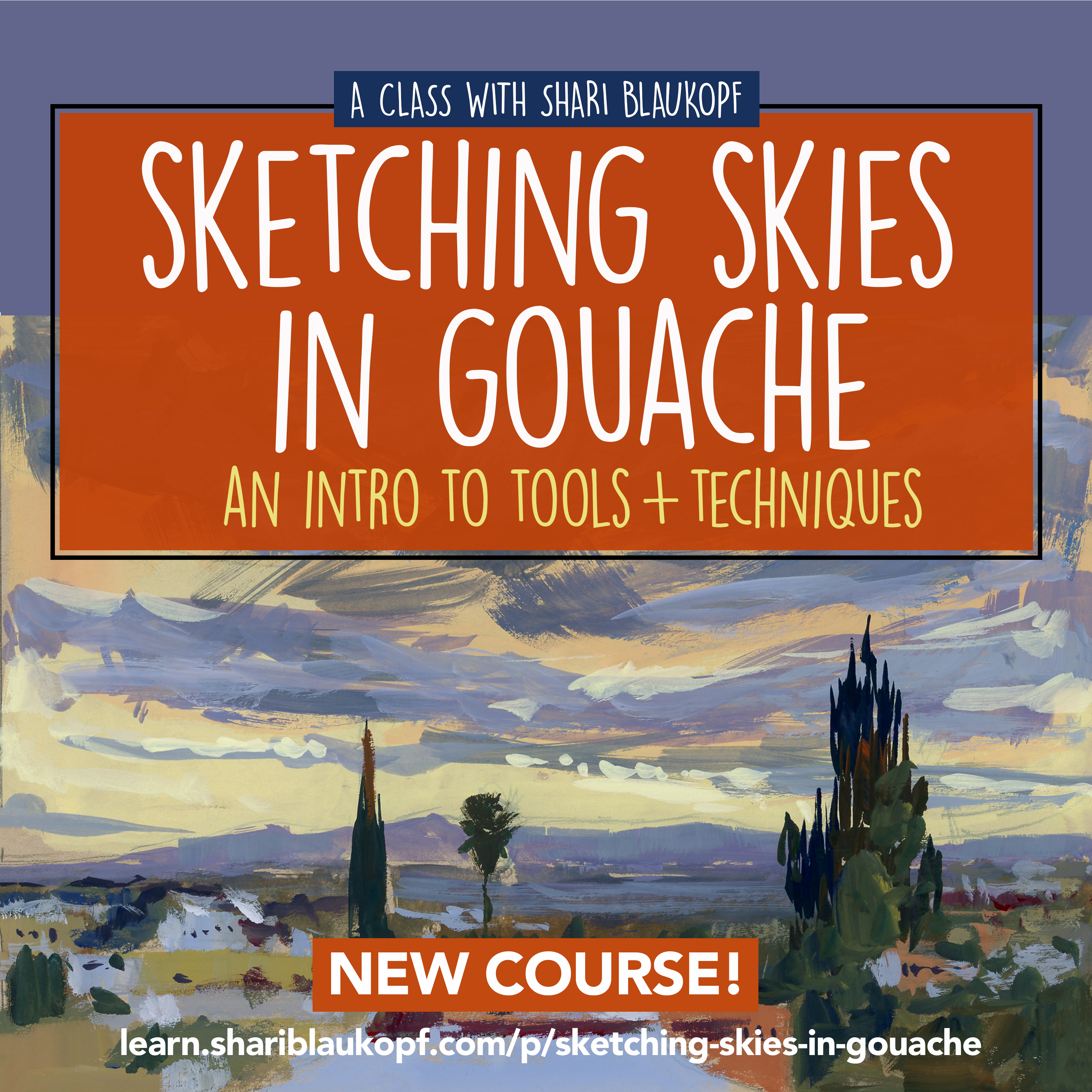
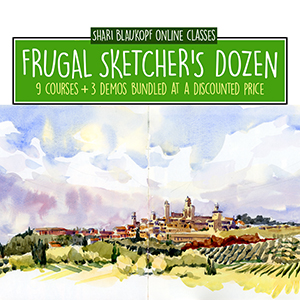

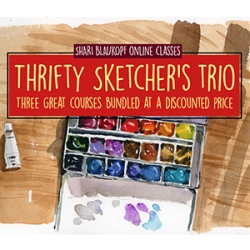
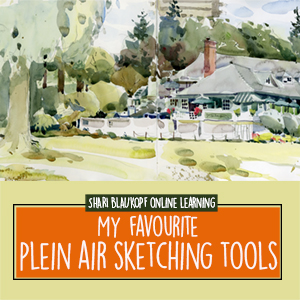

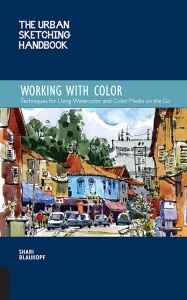
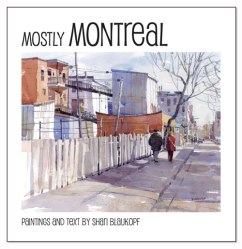


Looks good but I am not sure I understand it all. What happens now? Do you print it? Scan it? It is impressive how you have progressed on this. Really looks like it is snowing-I half expect to see the snow moving. Nice picture. (What do you call it. A painting? I am certainly showing my ignorance.) From the comments you have received, many people are also interested in it. Thanks for the video.It is amazing.
LikeLike
love the time lapse, thanks for sharing. I still like the feel of a brush. But my bf keeps saying I should learn the computer, uggh. Not the same, relaxing exercise is it?
LikeLike
Hi Shari,
I’ve been “lurking” for a long time following your painting ever since I took your pen and watercolor course on line.
I recently began working with Procreate, but have paused with the learning process. I would like to know how you will use that technique in your watercolor work? Will you try to duplicate the sequence on paper? Will you use Procreate to get ideas of what looks good and then initiate a watercolor painting? These are a few of my questions about combining the two modes of painting.
Thanks so much,
Evelyn
LikeLike
HI Evelyn. Thanks for following the blog, and of course for taking the online class. Good question about Procreate. I’ve been thinking about this a lot lately. For now I use it in two ways. I like it for quick drawing, for the daily practice stuff. Sometimes I just want to do a quick drawing without getting out all my art supplies. I also like it as a way to plan my paintings. One of these days I will post the little value sketches I do for my large scale paintings. It really is a great tool for planning. Sometimes I work right from my iPad sketch instead of the photo reference. Or I work from both. It’s just a great tool for doodling ideas.
LikeLike
Wow that was really interesting. Assuming you can print this if you want to. Can’t keep up with technology. Thank you.
LikeLike
Donna, if I wanted to I could certainly print these but Procreate is mostly for drawing and leaving it as a digital image. But you never know, maybe sometime in the future!
LikeLike
Very cool, Shari! I have Procreate on my iPad too but I haven’t really delved into it. This inspires me. 😊
LikeLike
Thanks Karen. I bet you would do some amazing work in Procreate. Still love your photo that I have. I look at it every day.
LikeLike
Thanks Shari! I have your watercolour too and I love it! : )
LikeLike
LIke Donna, I can’t keep up with technology. This painting (?) would not download on the vid screen. It said there was an unknown error. Typical of my computing life.
But now i see it on the “Follow me on Instagram” section to the right of the screen. If you can’t do it one way, sometimes another presents itself.
I would say yes, i does look like it’s snowing. Well done! Interesting way to do it.
Last time i did screen art was maybe 20 years ago. No sign of it since. Not going to try this, but appreciate that you shared this method.
LikeLike
Thanks MJ. I’m glad you got to see the video, finally. I always make sure it works on all my devices at home, but I never know if people have technical problems. I guess it must be your system. Thanks for writing.
LikeLike
This was awesome. I just signed up for a Udemy course on Procreate. It was awesome to see how you used it.
LikeLike
Was the course good? Did you learn a lot?
LikeLike
I’m exploring Procreate, like you and used it for sketching in New Zealand over Christmas. I took a skeleton water-colour kit but only used it once. It was easier to put my iPad in a bag so I had to get to grips with the app. If David Hockney can do it, I’ll have a go!
Thanks for the water brush tip. I’ll have a play with that. And thanks for your blog. I’d send you one of my New Zealand pics if I could figure out how to send it.
Regards
Lesley
LikeLike
Lovely composition, Shari. I also use Procreate and am on a self learning path like you. The app is very intuitive although YouTube videos help to further understand some tools.
My favourite brushes are the technical pen and the flat brush. I use others like the round brush and the water pen as well. Quite often I also use the smudge tool with one of these brushes to mix colours or to work on shading. I find that this tool is particularly useful.
While the app has a near limitless number of possibilities, my goal is to find a simple number of processes which will allow me to make watercolour type images that I am satisfied with. I don’t plan on being solely an iPad artist; I use it because it is handy, needs no setup, and allows me to play with an image (ie, erase false starts, try different colour combinations, add or subdue various subjects). Thanks for the article and for sharing your work.
LikeLike
Hi Shari, great work! I’ve extensively experimented with
drawing and painting on the iPad, and printing it. I also work in: watercolour, gouache, ink pen, pencil……and sometimes mix art app and traditional media together, within the one image.
Procreate has become an increasingly favourite app to draw in. I love the Gesinski ink for doing washes, and the enjoy the inkbleed pen… and the charcoals…so much wonderful natural looking media to choose from!
The art apps, Art Set Pro and UBrush Pro, and a few others..also have some lovely natural looking media. Actually I share a fair bit about all of this (and my art in traditional media) on my blog.
I also have a page, specifically about printing, both iPad and traditional art… https://janetteleedsart.com/printing-ipad-art/
Really enjoy your posts and lovely artwork – thank you for the generous sharing of your art journey! ~ kind regards, Janette 🙂
LikeLike
Hi, Shari, If you meant to send a video, it didnât upload.
Sent from my iPad
>
LikeLike
Really?? I didn’t hear that from anyone else. When I look at the blog from different devices, I see it. Did you try on another computer besides your iPad?
LikeLike
Nice timelapse! Procreate is awesome. The interface in simple but powerful. I also just started doing Procreate speedpaint video in my blog and channel. Love the app so far.
LikeLike