From the window
Posted: December 14, 2018 Filed under: Uncategorized 69 CommentsHere’s something I’m trying for the first time: A time-lapse video of a digital sketch from my iPad. I hope this works! Again, I’m just getting to know the tools. This is done with just two ink brushes (studio pen and dry ink) and my version of a limited palette in Procreate.
I’m learning which are the best sketching tools for my drawing style, trying to replicate what feels good to draw with and what works quickly for drawing on location. The idea for me is to get to know the tools so well that selecting one of them will be like reaching for one of my favourite pens or pencils in my sketch bag.
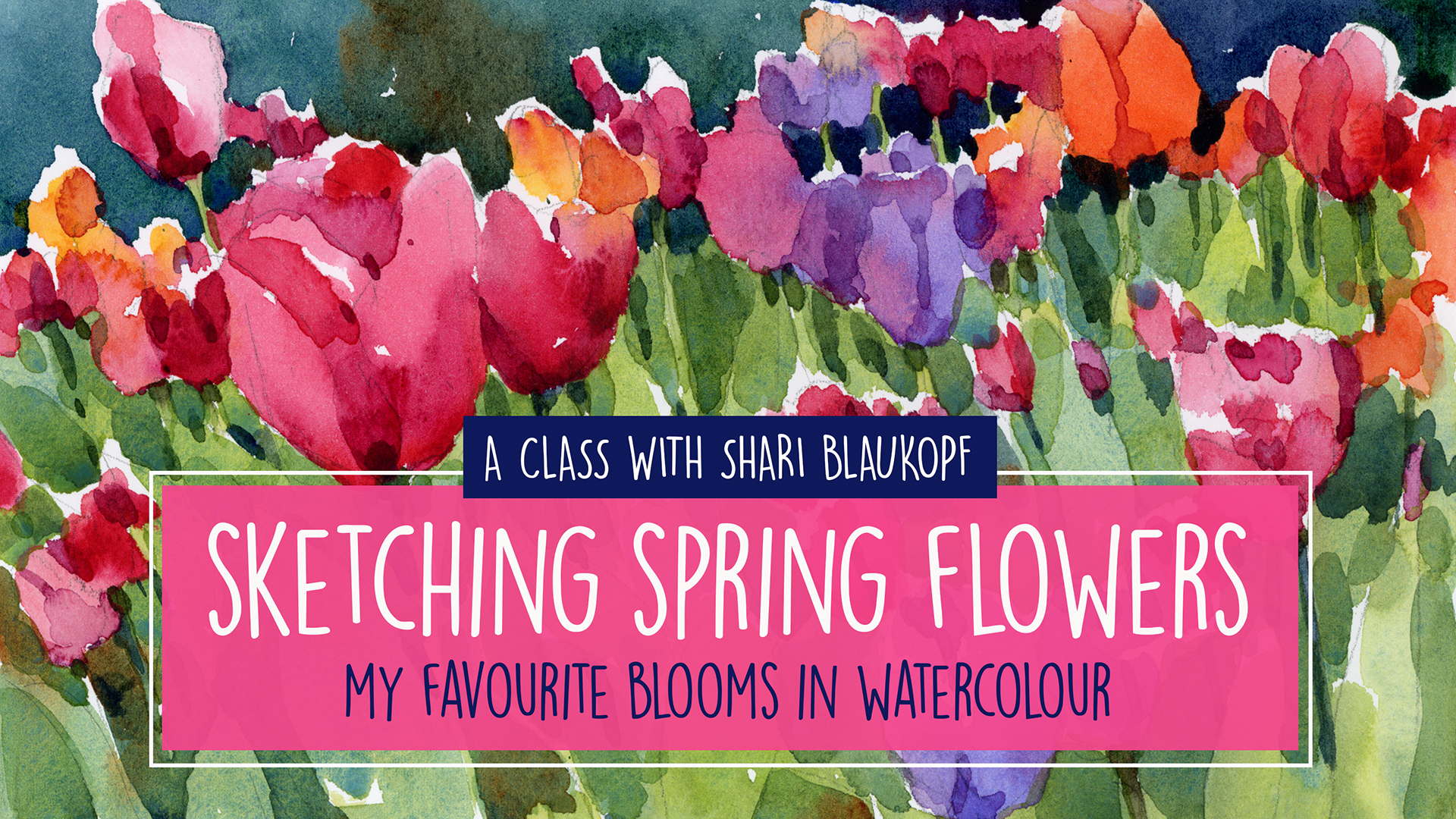


















Just like watching you paint!
That’s funny, and it is what I am hoping to achieve.
It amazes me..and you found you right away♥
I was hoping to have it start to feel like one of my sketchbook drawings, and I think I found a way. Thanks Monique!
This is great! No idea how you did it but I love it!
I just drew and Procreate recorded the process. I just export the video and post it online. No work on my part at all. Glad you liked it Lois.
Thanks so much Shari. It’s interesting to see the order in which the picture is produced. I watch your Craftsy as well, and I agree with Sue Anne – I love watching you paint too.
Glad you enjoyed it Sandi!
What iPad model did you buy?
Ruth, I bought the new 12.9″ iPad Pro. With the new 2nd generation Apple Pencil. Love it!
I’ve been hesitating about getting the Pencil – so many reviews about how fragile it is etc. Now you may have convinced me!
This was really enjoyable to watch. Could you explain how you did it – the video recording part?
The video part is really easy. It gets recorded automatically in Procreate, the app I use for drawing. All I have to do is export the video and upload to WordPress where I write my blog posts.
Thanks, Shari. Where in Procreate do you find the video? I am really bad with Apple products!
I very much enjoyed watching how you made the sketch. Helpful and informative!
Glad you liked it!
Great sketch! I assume that the black drawing was done with dry ink, and colour with studio pen? Also, is nice to see your process…
Thank you!
Thanks Daniel. Actually it is just the opposite. The black layer is done with the studio pen and the dry ink was used for the colour. It has a speckled texture that I like a lot.
Amazing!!
Thanks!
Welcome.
Thank you Shari. This is very helpful and it was fun to watch.
Thanks Theresa!
Hi Shari, I have your Craftsy course which I love, but somehow this is even more helpful as it’s the kind of thing I’d love to sketch quickly but can’t seem to do. I will watch this again, hopefully in slow motion, as it shows exactly what you did and it what order. Thank-you!
Hi Anne, I’m really glad this was helpful. It is basically the same process I use in my videos, just a little quicker!
So much fun to watch the process! Can you do it, please, not in high speed? <3
Glad you liked it Nik!
I love seeing how your mind works in duplicating the scene. Big tree first then fill in around it. Then more ink at the end. Very revealing.
It’s basically the very same order that I work in my watercolour sketchbook, minus the drying time! I often go back in and a bit more ink at the end.
Cool!
Blessings, Laurie
>
Thanks so much Laurie.
This is very interesting Shari.
What size of iPad did you use to make this sketch?
John, I bought the 12.9 inch iPad and used this full screen. It’s a nice large surface to work on.
Thank you Shari that is helpful as I am looking into investing in such a tool.
I hope you have as much fun with it as I am having!
Wow! How inspiring. I must check out this tool.
Thanks Gail!
Loyal follower, first time responder!
That is a truly OUSTANDING, and extremely INFORMATIVE entry!
So valuable to observe your “sequencing’.
Love all your entries, but this is particularly useful for those of us who aspire to your skill level.
Keep up the good work, we all are anxiously awaiting your next entry!!!!
Hi Ron, Thanks so much for writing. I love hearing from new people. This was so much fun that I will certainly do it again. But of course when I know I am hoping to post it I am more aware of what I am doing and hoping not to mess up in the drawing! Anyway, glad this was useful for you.
Almost like reading your mind Shari. I have exactly the same comments to make as Donna Thibodeau. Wonderful, thank you so much.
It’s funny that you say that because that’s exactly what I think when I watch someone else’s time lapse drawings. Glad you liked it!
Great! Congratulations. Delightful to see you catching on so well. I hope it stays a lot of fun for you.
I hope so too Nessa!
that was so cool to watch!
Thanks!
Wonderful demo. I assume you did not use layers. It looked like you just added color over the line work. Reiterating Ruth K. above, which iPad did you get and are you using the Apple pencil 1 or 2nd generation? I would love to have the flexibility of using an iPad for life drawing as well as general sketching. Keep these experiments coming. All I can say is “Good for you – always something new”!
thanks Jeff. I actually did use layers. One of the black lines, and one for the colour which in underneath. It’s much easier when you keep both separate. The one thing the video does not show is me switching layers. In answer to your question about the iPad, it is the very newest 12.9 inch one, with the 2nd generation Apple Pencil which charges on the side of the device. Much better that the previous version, and it has a double-tap feature so you can toggle between pencil and eraser. I bet you would LOVE it for life drawing. And there are all kinds of paster and charcoal tools that would be magic in your hands.
Wos-how do you ever do that? How do you record this so we can watch it? To be honest, no use explaining it to me as I most likely wouldn’t understand but it is amazing. And it does look like your paintings. Thanks.
I don’t have to do anything Judy. It’s built into the Procreate app. As you draw, Procreate records. I just export it and import it into my blog software. Takes about 10 seconds of my time.
Love watching your process in (almost) real time. Very informative – thanks!
So glad you liked it Phil! Thanks for letting me know.
Really neat!
Okay! I’m impressed. So much fun to watch. Will it let you add music? A little Bach or piano jazz perhaps?
Holy smokes! That was such fun to watch. I want to see it through again….and again. I am not mechanical at all. Don’t know if I could export or import. Maybe if I had someone sit at my side…the first 10 times, I’d catch on! Wonderful, wonderful to watch. I’m with Barbara….music would be nice to add….Thanks a big bunch.
This is wonderful!!! I always enjoyed your posts, but with this it is even better as we can see how you approached your sketch, and not just the finished product..
Glad you like it. Thanks so much for writing.
Great sketch work!
This is really interesting! It’s very informative to see each step, and to see the sequence of steps too. I learned a lot from watching this.
Very instructive, Shari. Love seeing how you approach a sketch. Great insight into your thought processes. Please post more!
Glad you enjoyed this Janine. I sure do hope to post more of these.
Great video. Thanks for sharing. I’ll have to try those brushes on my iPad Pro.
Thanks Nancy. Hope you give them a try too!
Wow! Splendid artistic art Shari
Thanks so much for writing!
What fun!
This is amazing.
Thanks so much Amber.
This worked, as you surely know by now! 😉 It’s fun to watch, even for someone like myself, who hasn’t drawn in a very long time. I like seeing what I imagined was your thought process as you decided to darken and strengthen certain areas, again and again. I spend quite a bit of time in Lightroom, processing photos – not every one, but many of them. I think it’s my drawing background that makes me comfortable with the process – I often hear other photographers say (and often proudly) that they don’t so any processing, or do the minimum. But I enjoy making the changes in the same way you enjoyed building this image. So thank you, you’ve given me something to think about more – the connection between drawing and processing photos.
Lynn, thanks so much for writing. And thanks to Jean Mackay for introducing me to your stunning photos and wonderful blog. I look forward to delving deeper into your previous posts. I love the Pacific Northwest, so it’s a special treat to see things through your eyes. I wonder what you would do with Procreate and an Apple Pencil. Understanding how photos are processed really helps when you are getting to know the tools, especially layers, colours and brushes, so I bet you would pick this up in a flash is you ever got back to drawing. Anyway, thanks for taking the time to watch!